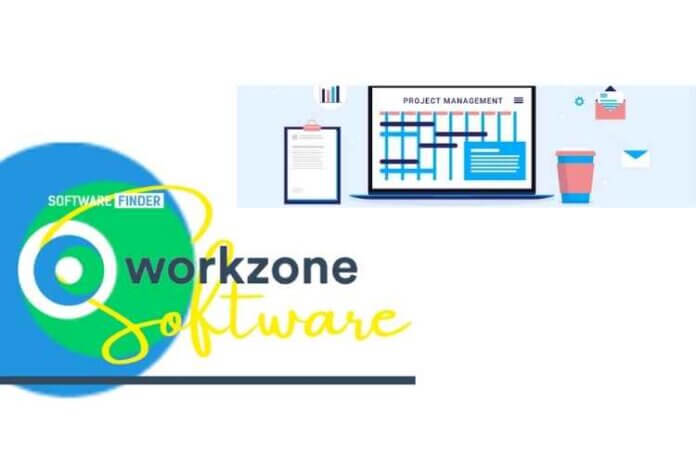
Workzone software was founded in the early 2000s by two close friends, Rick and Allan who saw a gap in the market. The gap in the market being an issue with marketers not having effective tools to plan projects effectively. The duo made sure they made a tool which they would use themselves too.
In this piece, we will be talking to you about some of the top features in Workzone software. This will help you to ensure that you know everything you need to know about Workzone project management software so that you can figure out if the software will be right for your needs as a business. Keep reading to learn everything there is to know about the software from Workzone pricing to different features. This will really help you in making a decision about the right software for your business.
5 Key Features in Workzone
Budget Management
As a business, your top priority is ensuring revenue and also making sure you always save money. This feature really allows you to prioritize your finances and keep them in good shape. The feature allows you to make a budget and stick to it. If previously, you had used another software for your accounting and managing your budget and finances, you can just use Workzone project management software because of how easy it makes everything. Everything related to your work can be done on one software which makes things so much easier than before! Now you do not need to navigate several software but can just take care of one!
Templates
The templates feature is another one we want to talk to you about. This feature really makes a huge difference in your productivity because of how much time it saves you overall. This feature allows you to explore a number of templates that you can choose from depending on what your needs are for project planning. The feature helps you choose a template that you can even customize further if it does not match all your needs. The flexibility you get with this Workzone feature helps you to make things easier because you can merely input details of your project into the template instead of having to figure out how to add the project details in the first place!
Easy Collaboration
The next feature we have for you to know about is the easy collaboration feature. This feature makes it easier for you and your colleagues to work together on a specific project. The project can be worked on with your colleagues because everyone has access to the same dashboard hence is able to view the progress they have made on their work. The feature allows you to make sure you keep everyone on your team on the same page. This feature really is one of the best features on this software because of how easy it makes for you and your team to work together on the same project.
Simple Dashboard
Another feature in Workzone project management we want to highlight is the simple dashboard feature. This feature allows you to ensure that your dashboard is easy to use which is a necessity in any software that you employ at your workplace. This feature helps you and your team to ensure that they spend no extra time on having to navigate through the software. This allows for work to be done quicker because it is easier to switch from features and get your work done on the software. All in all, this feature really makes it easier to navigate through the software and essentially on getting used to it as well!
Comment and Notes Feature
The comment and notes feature in Workzone project management software is the final feature we want to tell you about in our Workzone review. This feature allows you to make sure everyone on your team is not only on the same page but able to effectively communicate with one another and leave valuable feedback for one another. The feature helps you to ensure that when you or a team member submit a task, you can simply leave comments or notes about the work. This makes giving feedback a lot easier than it was before as well. All in all, this feature really allows you to ensure you are never in the dark and always know about what your team is doing and can count on better collaboration!
Workzone Pricing
In terms of Workzone pricing, the software costs about $200 at the starting price. The software has a pricing model which is increasing in nature meaning that the more resources you want from it, the more you will have to pay per month to use it. All in all, this really helps you choose a version which not only matches your needs but also matches the budget you have set for yourself!
Is Workzone Project Management Right for you?
Now we come to the final question; is this software right for you? Well, we suggest you list down the absolutely necessary features that you require in a project management software and then see whether Workzone will have these features.
We also suggest that you ask for a Workzone demo or a trial. This is because a trial will help you to figure out firsthand if the software is right for you which is very important for you to determine if the software is up to speed for what you have in mind for it.
All in all, we are sure whatever decision you come to about Workzone project management software, will be the right decision for you!











