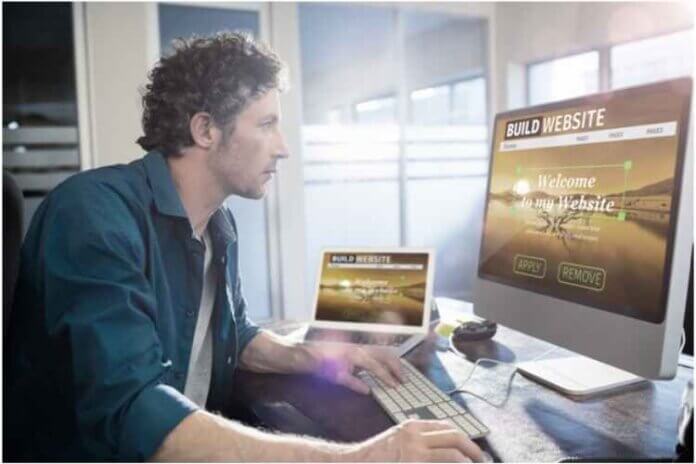
Did you know that almost forty percent of all website users make decisions about whether or not to buy products and services from a business after glancing at their website?
Those who run small businesses have a lot that they need to focus on if they want to succeed. Therefore, it makes sense why so many people don’t know how to get started with building a business website.
The good news is that it’s not as difficult to create an attractive business website as you might think. To help make it easier for you, we’ve written a guide. Keep reading and we’ll tell you everything that you need to know.
Decide on a Website Building Platform
If you don’t have a lot of experience with web design, you should consider choosing a website-building platform that is user-friendly.
The most well-known website building platform is WordPress. It has many great features and most of the themes that it offers are fully customizable.
Unfortunately, there is a learning curve involved if you want to become a master of using it. You’ll also need to find your own hosting service if you use WordPress.
You can also use a hosted website builder to build a website for your online business. The most popular and user-friendly options are Squarespace and Wix. Both of these platforms have drag-and-drop website builders.
One major downside of using them is that they are less customizable than other options. They also tend to be more expensive. Squarespace and Wix both offer several different plans that range between ten and forty dollars per month.
Since WordPress is an open-source project, you don’t need to pay anything to use it. But most small business owners who use it choose to invest in premium themes and features so that they can make their websites stand out.
The last thing you should consider when choosing a website building platform is whether you’ll want to use video streaming servers to host your videos. Many business owners choose to do this so that they’ll have more control over the videos that they’re posting online. Just make sure that you choose a streaming server that offers plenty of storage space.
Choose a Domain Name
You should try to choose a domain name that has a relationship with your business’s name. Don’t worry if you are not sure what name to choose. There are various website generators that will automatically give you domain name suggestions.
When you’re choosing a domain name for your online business, be sure that it is not difficult to spell, and make it as short as you possibly can. It’s also a good idea to include keywords that are related to your business.
Hold off before buying your domain name because you do this later on when you sign up for hosting. And if you end up using a service such as Wix or Squarespace and sign up for one of their premium plans, you won’t need to pay for registering your domain name.
Decide on a Hosting Provider
If you decide to use an all-in-one website building platform, you won’t need to worry about finding a hosting provider. If you decide to use WordPress, you should continue reading.
There are various user-friendly hosting services that you should consider using. One of the highest-rated hosting providers is Bluehost. It has some of the best support of all hosting providers, has built-in security features, and has several WordPress optimization options.
Depending on what plan you choose, it will cost you between three and thirty dollars a month. The higher-end plans offer greater speeds and more hosting space. If you upload lots of videos and want your business’s website to run without issue, it’s a good idea to pay a bit more for a premium plan.
Install the Software
If you’re using an all-in-one website builder, you won’t need to worry about installing software. But if you use WordPress, you’ll need to download and install software so that you can navigate the Content Management System (CMS).
The best hosting services have dashboards that are easy to navigate and that offer a one-click WordPress installation. This means that installing the WordPress software will be a quick and hassle-free experience.
If you’re using Bluehost, you’ll need to go to your dashboard and choose the option for “one-click WordPress installation”. You’ll then need to choose the option for “add site,” and then “create new site”.
You’ll then be prompted to choose a name and tagline for your website, enter an email address, and create a password.
Choose a Theme or Upload a Template
WordPress, Wix, and Squarespace all offer many different templates. Most of them are free to use, but others will cost you money.
If you want to browse the free WordPress themes that are available to you, choose the menu option “Appearance” and then click on “Themes”.
Once you find a theme that you like, you’ll need to download and install it. You can then customize the theme to meet the needs of your business.
It’s simple to choose a theme if you are using Squarespace. All you need to do is browse the themes and preview ones that interest you. Once you’ve found the right theme to use, choose “start with this design”.
You can easily edit most of a theme’s elements. Before you save a change you’ve made to your theme, it’s a good idea to review the changes on the front end, which you can do by clicking on “preview”.
Add Plugins and Extensions
If you’re using WordPress, you’ll be using plugins. If you’re using Squarespace or Wix, you’ll be using extensions.
Businesses that don’t use plugins and extensions won’t be able to make the most out of their small business website.
WordPress has more extensive plugins than other platforms. In fact, there are more than sixty thousand to choose from. Make sure that you choose the best plugins for your business, but keep in mind that it’s not a good idea to install too many of them. This is because they might slow your website down.
The most important extensions help businesses to optimize and improve performance. Since it’s so important to have a fast website, it’s common for small business owners to use plugins that help them with caching and database optimization.
It’s also essential that you’re website is secure. That’s why you should install a plugin to protect your website from hackers and spam. One of the most popular security plugins is Sucuri Security.
You’ll also want to have a plugin that will help you backup your website. This is an important thing to do. If you don’t back up your site, it’s possible that you’ll lose valuable content if something goes wrong with your database.
The most successful small businesses develop successful SEO strategies that drive traffic to their websites. The best way to get started with doing this is by installing a plugin such as Yoast SEO.
Lastly, you should consider using e-commerce plugins if you’ll be selling products and services online. If you use WordPress, you should consider using WooCommerce.
Start Adding Content
Before you add content to your website, you’ll want to make a plan. No matter what, you’re going to need to have a dedicated homepage. The goal of this page is to offer visitors a brief overview of your services. It should also be easy to navigate to other parts of your website from your homepage.
You should also consider creating a page for your products and services. Here you can showcase your work and explain what the benefits are of working with your business.
You’ll need to create an “about” page to describe your business and to introduce website visitors to your team. And don’t forget to create a contact page so that people know how to get ahold of you.
Create a blog page if you want to drive traffic to your website. Blogs are one of the most powerful content marketing tools that are available to small business owners.
Start Building a Business Website Today
If you’ve been trying to get started with building a business website but don’t know how to get started, remember that there are several website building options available. Use WordPress if you want to build a website that is fully customizable. Use an all-in-one website builder such as Wix or Squarespace if you are looking for a hassle-free option for building a website.
Usually, a small eCommerce website uses WordPress with the help of AB Testing, or a blogging platform and large eCommerce website requires a CMS that scales large product base and heavy traffic and now Magento is the first preference of developers to build large-scale eCommerce websites.
If you want to find out more about improving your business’s digital marketing strategies, don’t forget to check out the Business section of our blog.











